 ) available at the right upper
corner of the welcome screen.
) available at the right upper
corner of the welcome screen.Before adding user into IRPSM, please ensure the LoginID has not already been created for the user as creating duplicate Login IDs will create confusion while processing of Proposals. Please Note that:-
Users (LoginIds) for important users have already been created into the system. If any user is missing, it can be created by PCE for Zonal Railway and Sr. DEN Coordination for his respective Division.
Any user who is authorised for User Creation can create Loginids for Staff/Officers working under him/her.
Vetting Authority is Sr. DFM at Divisions and FA&CAO at Zone. Logins of these Vetting Authorities have already been created as per pattern sdfmagc for SDFM/Agra and facaoncr for FA&CAO/NCR. These authorities can create the Login Ids for Officers/Staff working them.
Password of a User can be changed by the Officer who has created the Login IDs. This is useful in case any user forgets his password.
Users are advised not to create any duplicate or unnecessary LoginIds.
To add a user, click
"Add User" icon ( ) available at the right upper
corner of the welcome screen.
) available at the right upper
corner of the welcome screen.
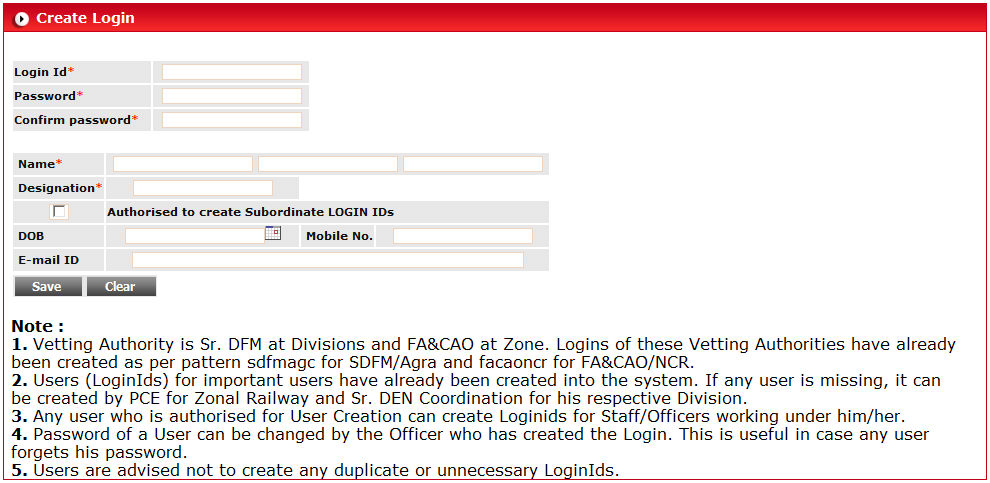
Enter LoginID. Choose Login ID such that it is short and depicts designation and division/Railway such as sden3dli, dycomncr.
Password will be automatically generated by the system. Note the Password so that you can tell to the user to use it first time.
Enter the Name of User (First, Middle and Last Name).
Enter the Full designation of the user.
Enter DOB, E-Mail ID & Mobile Number of the user. These are optional as it can be changed by the user himself through "My Profile" option.
Tick the check-box, if you want the user to have an authority to create further Login Ids for staff/officers working him. This should be given only if it is really required.
Tick the check-box to authorise user to create New Proposals.
Ticking the check-box will ask you to select the Plan Heads under which proposals can be created by him.
Select appropriate Plan Heads and move it under "Authorised Plan Heads".
Save the data.