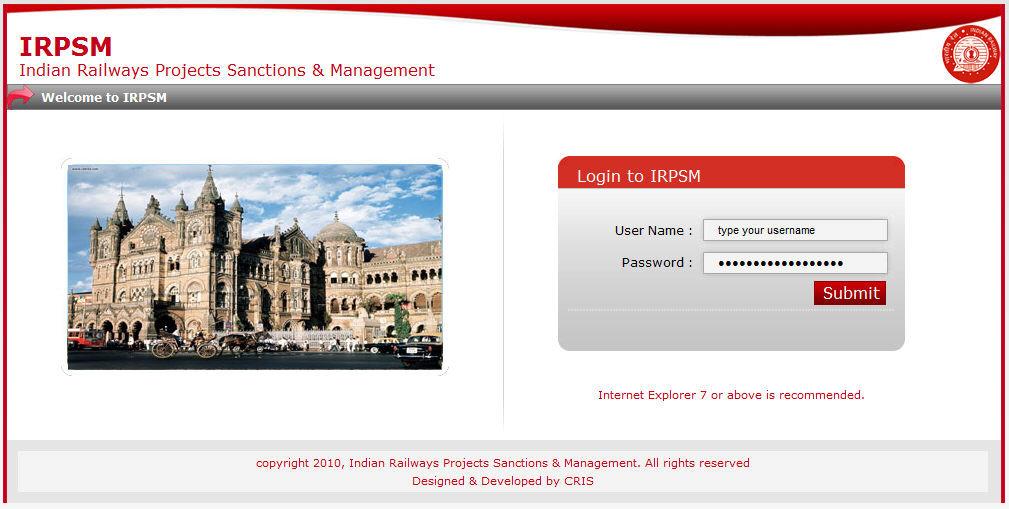
To run IRPSM application open a web browser (IE recommended) and type following URL and press "Enter" key:
www.ircep.gov.in/IRPSM
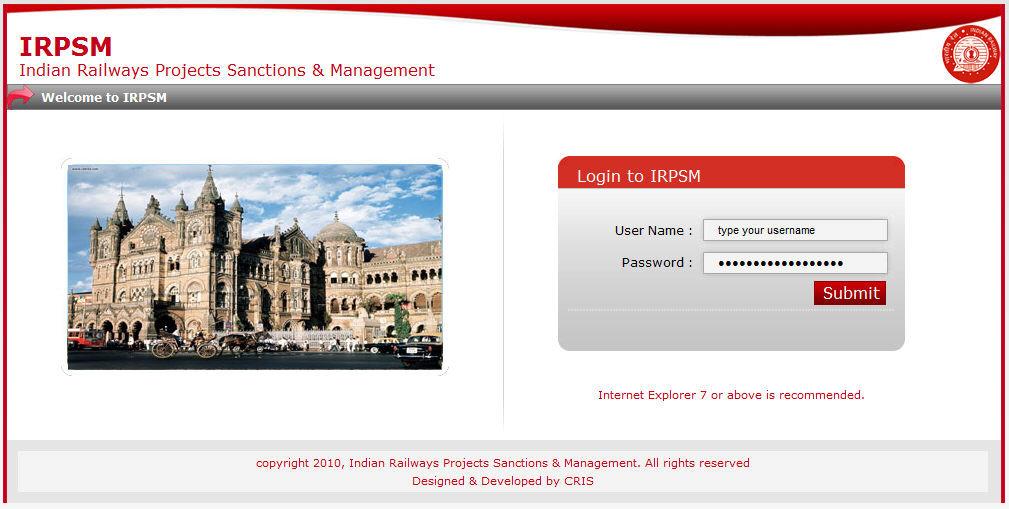
1. Enter the user id.
2. Enter the password.
3. Click on "Submit" button to login successfully.
4. If the User Name or Password is incorrect, a message will be displayed asking for the correct User Name/Password.
5. The user is taken to Home Page as shown below:
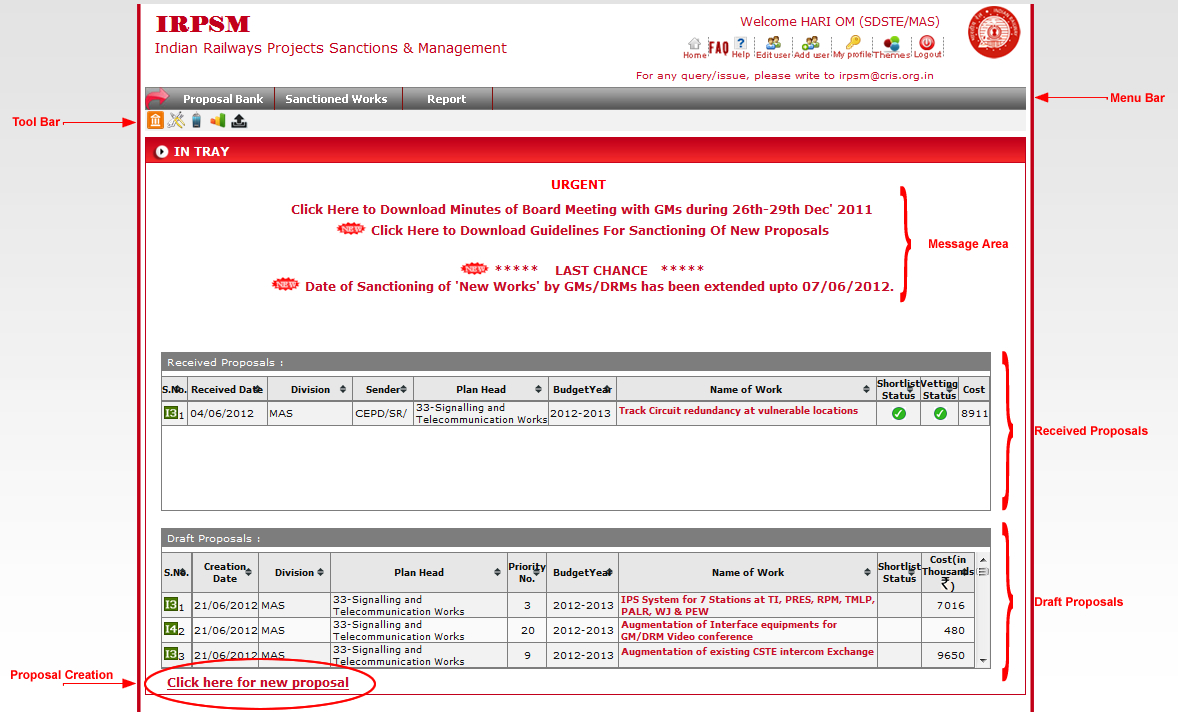
Understanding Home Page
There are some icons available at the right upper corner in welcome screen to perform some interactive operations.

 icon is used to move
on Home Screen from any form in the application.
icon is used to move
on Home Screen from any form in the application.
 icon is used to open
Frequently Asked Questions (FAQ) section in a separate window.
icon is used to open
Frequently Asked Questions (FAQ) section in a separate window.
 icon is used to open
IRPSM help.
icon is used to open
IRPSM help.
 icon is used to edit the
users personal data.
icon is used to edit the
users personal data.
 icon is used to create a
new user's profile in application.
icon is used to create a
new user's profile in application.
 icon is used to change the
profile data of a particular user.
icon is used to change the
profile data of a particular user.
 icon is used to change the
color theme of IRPSM application.
icon is used to change the
color theme of IRPSM application.
 icon is used to logout from
IRPSM application.
icon is used to logout from
IRPSM application.